
This tutorial is recommended to those who have D-Link Wi-Fi routers especially with the model DIR-600L which I personally own and captured screenshots of the router's log-in portal interface to make this tutorial.
This tutorial may also give ideas to those who have similar problems of having a limited link speed on how to configure their router to achieve 150Mbps link speed with a different Wi-Fi router brand.
D-Link DIR-600L has a default broadcasting Band Width of 20MHz, the steps below will show you how to change the default band width to make it broadcast at its maximum link speed of 150Mbps.
Note: Only devices (e.g. high-end smartphones, laptops) which support link speeds upto 150Mbps may take advantage of this.
So here's the steps to configure it:
First, log-in to the router’s portal, DLink’s default address is 192.168.0.1
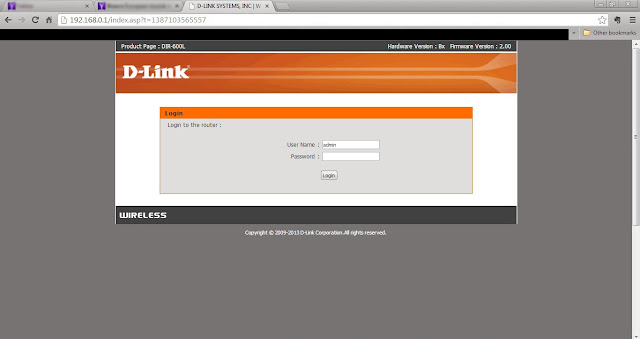
Then, go to "manual setup"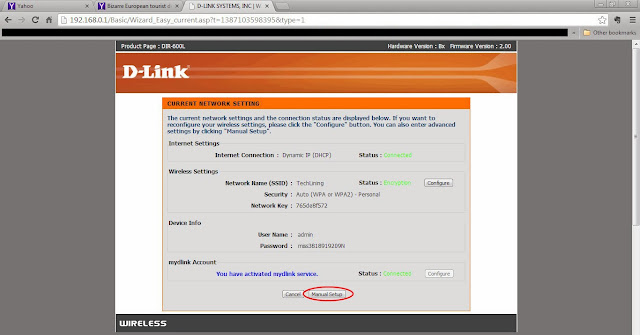
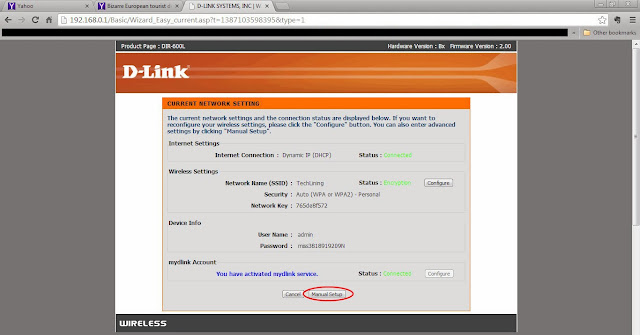
Click the “advanced” button at the navigation above the web page
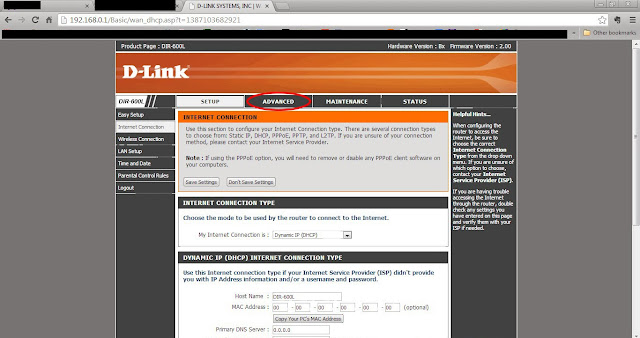
Click “Advanced Wireless Settings” then set the “Band Width” from its default value of 20MHz to 20MHz/40Mhz(Auto)
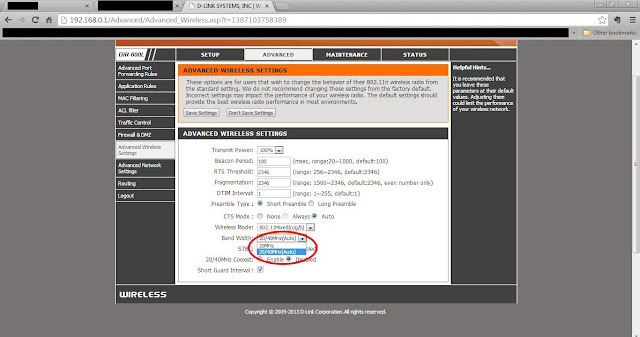
Click the “Save Settings” Button
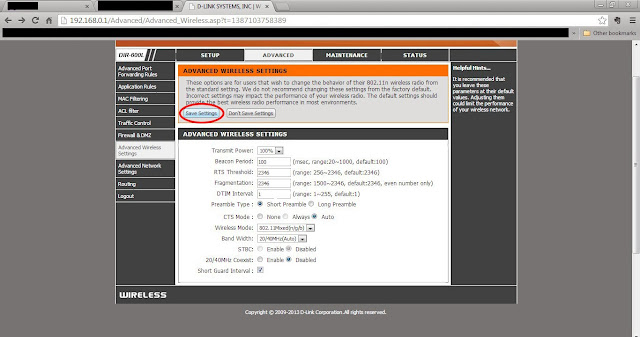
You will be prompted to reboot your router, just click “Reboot Now”.
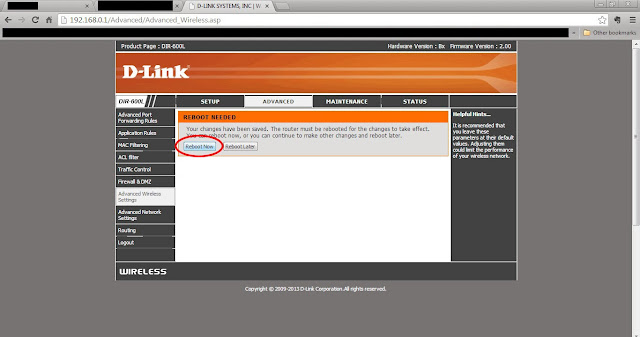
After the router has been successfully rebooted, your link speed to D-Link 600L will be at its peak of 150Mbps













0 comments:
Post a Comment